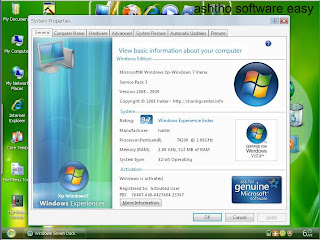Windows XP SP3 Viena Edition 2009 Activated | 644MB
Windows XP SP3 dengan Gaya Viena dan dukungan Laptop dan SATA. Tidak menuntut aktivasi. Dapat melakukan update secara online dari MS situs resmi. Kombinasi Edisi Final Xp-Vista dengan 25 Tema dan Windows 7 Edition (Visual Effects).
Jangan gunakan lagi Service Packs lama seperti 1 or 2
,
XP baru saja merilis Viena Edition 2009
System Requirements:
o You clearly need a Boot Disk
o Particularly if your Hard Disk Crashed
o You can Repair Windows issues
o Now you have a Windows XP PRO disk available
o Upgrade older machines
o Be the Go To Guru in your circle of friends!
* The ESSENTIAL TOOL you need: a BOOTABLE SYSTEM DISK
* Micro Soft Designed this Windows platform for:
o Reliability
o Security
o Privacy
o High performance
o Ease of use
* Factory Themes & Integration
o Fabulous 2009 Vienna look
o Customize your graphics
o Great Themes
o Complete Windows Integration
* Full Install for a complete system
* Hot Fixes all up to date
* Fully WGA Activated, no need to call it in
* No 30 day hassle
* Valid CD-Key per Microsoft
Windows XP operating system provides multiple benefits for:
* Business installations
* & Home users
o A clean look
o Simple desktop
o Rock-solid reliability
o Easy-to-use features
* Join the digital age, harness the value of Windows XP
* Service Pack 3 features enhancements in:
o Real-time voice
o Video
o Data communications
* XP PRO allows the PC to become a center of communications
* Provides creative social interaction beyond just e-mail and instant messaging
* Windows XP allows the user to connect back to the desktop from any location
* Support for new wireless networks is already built in
* XP PRO is a essential necessity for running:
o Microsoft SQL Server
o Internet Information Server, IIS
o Microsoft Databases
o and for Broadcasting your own web Pages